Free deep freeze 7.61 activation code download software at UpdateStar - Faronics Deep Freeze helps eliminate workstation damage and downtime by making computer configurations indestructible. Once Deep Freeze is installed on a workstation, any changes made to the computer—regardless of whether they are. Download Faronics Deep Freeze Standard which is a patented reboot to restore software. It reverts unwanted changes & system is restored to its pristine frozen state on each restart. It's a comprehensive PC restore software with full support for Windows 7, 8 and 10. Start your 30 Days Free Trial.
- Deep Freeze Unfreezer For Windows 7 Free Download Windows 7
- Deep Freeze Unfreezer For Windows 7 Free Download Softonic
- Deep Freeze Unfreezer For Windows 7 Free Download Windows 10
Faronics Deep Freeze Server enables IT administrators to protect a Windows 2000/2003 server's operating system and software without restricting server functionality. With every server restart, Deep Freeze Server resets the system to its original. Deep Freeze For Windows 7 free download - Nox - Deep Freeze map, Windows 7 (Professional), PDF Reader for Windows 7, and many more programs. Faronics Deep Freeze Enterprise provides a simple restore on reboot solution to protect your system configuration. Try it to reduce your IT support issues. Faronics Deep Freeze Enterprise makes PCs indestructible. It protects endpoints by Freezing the desired configuration set by the IT Admin.
Some people take computer security matter seriously. These are the kind of people who would install Deep Freeze to protect their computer. The convenience of the application is that it will restore the computer to the original pre-set configuration upon reboot. So any change that happens between reboots, including virus and malware infections, can be eliminated easily.

The problem is, removing the application when you don't need it anymore is a real pain in the neck. You can't just uninstall it. The trouble is multiplied when you forgot the password that protects the app.
This measurement is understandable as security apps' job is to make it difficult for anyone to compromise the computer. But if you have to remove Deep Freeze, here are ways to do that.
Part 1: How to Uninstall without Password Deep Freeze
Deep Freeze Unfreezer For Windows 7 Free Download Windows 7
The real problem comes when you need to uninstall Deep Freeze without knowing or forgetting the password because you are just forgetful or maybe you inherited the Deep-Freeze-installed computer from someone else. It's still possible to uninstall the application, but you need to jump through more hoops to do so.
The easiest way to get rid of Deep Freeze without a password is to format the hard drive where the application is installed and clean-install your Windows. But this method will also wipe every other data on the drive clean.
If you don't want to take such extreme measure and you still want to keep the other data, you can try this following method.

First, restart the computer and enter the BIOS setup environment. You can do so by pressing F2, F10, or DEL button during restarting. There are differences between computers on how to enter BIOS, but it's usually written down on the screen at the beginning of restart process.
On the BIOS screen, change the computer date to several years ahead or behind the current date. This will make Deep Freeze think that the machine is not running anymore.
Then save the BIOS settings and restart the computer. During this restart, enter the Debugging Mode. The shortcut key should be rapid F8 keystrokes. But again, please consult the screen instruction on how to do it.
When the Windows logo appears, press Ctrl + Alt + Del to open Task Manager.
On the Task Manager, open Processes tab and find FrzState2K.exe. Select that process and click the End Process button.
With the application inactive, you could go and delete the folder where Deep Freeze is located. Try either of these locations: C:Program FilesFaronics or C:Program Files(x86)Faronics.
The last step is to delete the saved registry of Deep Freeze. You can use regedit to do it. Open Start - Run, type in regedit and hit Enter.
Go to HKEY_LOCAL_MACHINESOFTWARE then find and delete the entire Farconis folder.
Restart your computer to complete the whole process, and you are free from Deep Freeze.
Part 2: How to Uninstall Deep Freeze with Password
Now let look at the method of doing that when you do have the password. Since you can't uninstall Deep Freeze when it's active, you must disable it first.
First, hover your mouse to the System Tray on the lower right corner of your computer screen and press the Shift button while double clicking on the Deep Freeze icon. The application window will appear, and it will ask for your password.
Anandam serial actress photos. Anandam Serial Actress Photos; Tamil Serial Actress; Anandham is among one of the most popular daily series that was formerly telecasted by the Sun TV channel. After obtaining a huge success, the series, was dubbed into two other languages like.
Fill in your password and click OK (or hit Enter button).
Then you will arrive at Deep Freeze's Preferences interface. Choose Boot Thawed inside the Status on Next Boot pane, then click Apply and Reboot. Configurazione router pirelli drg a226m fastweb net 2016.
Road Rail Marine Why Thermo King Locate a Dealer Careers Newsroom TracKing Alarm Codes Contact Us Region/Language Road ConnectedSuite™ Telematics Auxiliary Power Units Parts & Accessories for Road Electrification Solutions Road Maintenance Programs Pharma Transport Trailers Trucks & Vans Buses & Shuttles. In today's environment, transportation agencies are increasingly focused on reducing the risk posed by pollutants and airborne contaminants to deliver the safest environments for their customers. Thermo King's return air filters provide the maximum protection for both riders and the HVAC equipment. View & download of more than 113 Thermo King PDF user manuals, service manuals, operating guides. Refrigerator, user manuals, operating guides & specifications. Ingersoll-rand Thermo King V-520 20 Pdf User Manuals. View online or download Ingersoll-rand Thermo King V-520 20 Operator's Manual. The Thermo King IntelligAIRE® III is a 3rd generation advanced microprocessor-based controller for bus climate control systems that can be programmed for either manual or automatic operation. The name you know and trust for bus HVAC brings you the next generation of bus microprocessing technology.
Your computer will be rebooted, and you will see the 'X' sign on the Deep Freeze icon in the System Tray. That is the indication that the application is currently disabled and you can safely uninstall it.
Open the installation file called DFStd.exe. You should have this file from when your first download the app. If you don't have it handy, you could re-download the file from here.
With the installation file running, choose Uninstall and continue with the process. Your computer will be restarted once more, and you can see the Deep Freeze is no more.
That's all for how to remove Deep Freeze with or without password on Windows 10/8.1/8/7. And if you have problem to recover lost Windows login password, here we recommend Windows Password Key for your reference.
- Reset/Remove Windows admin and other user password for local/domain account.
- Create a new local/domain admin account to unlock your computer.
- Change your Microsoft account password offline.
- Fully support Windows 10/8.1/8/7/Vista/XP, Windows Server 2012 (R2)/2008 (R2)/2003 (R2).
- Related Articles
- Crack Laptop Password
- How to Reset Microsoft Account Password
- How to boot from USB Flash Drive in Windows
Deep Freeze Unfreezer For Windows 7 Free Download Softonic
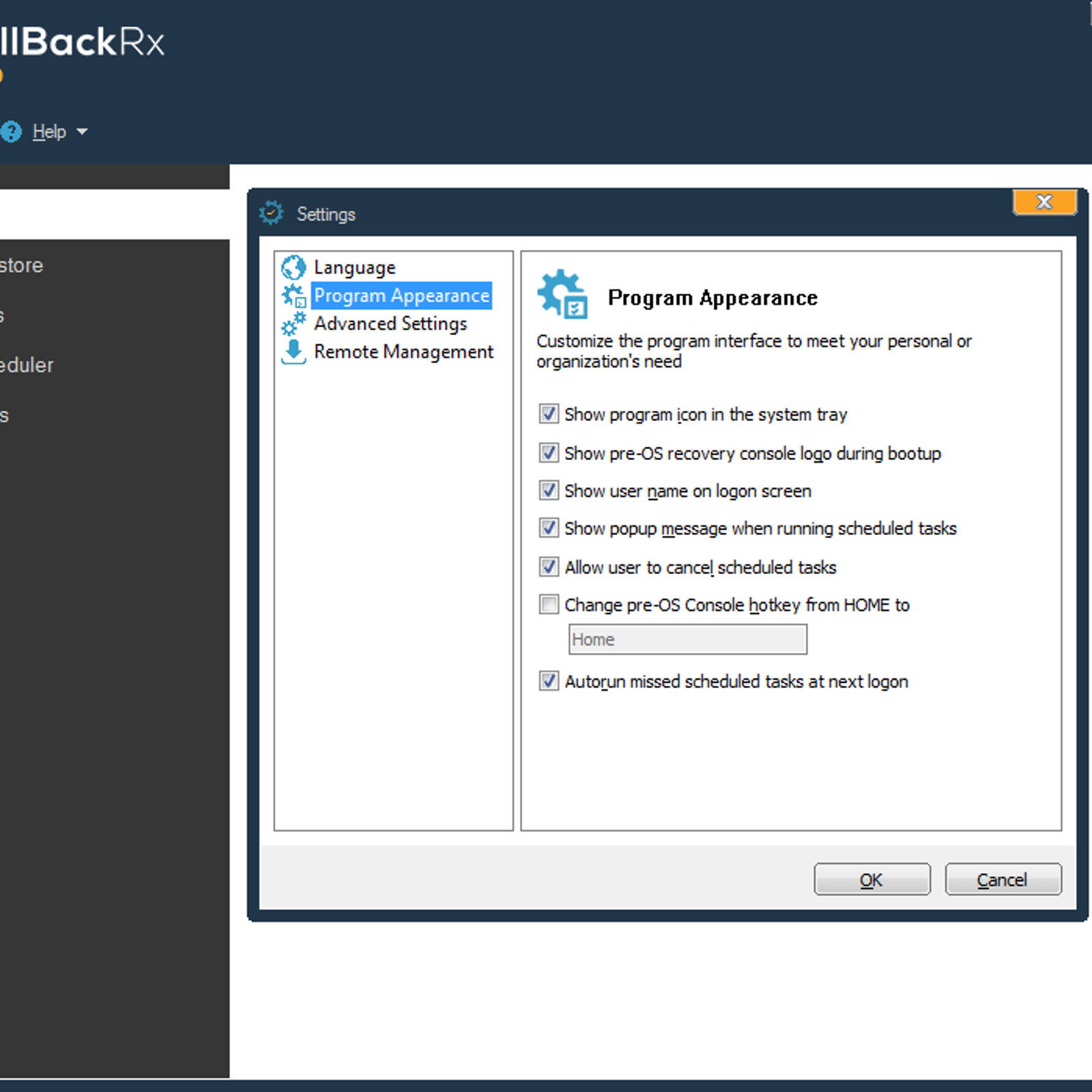
Some people take computer security matter seriously. These are the kind of people who would install Deep Freeze to protect their computer. The convenience of the application is that it will restore the computer to the original pre-set configuration upon reboot. So any change that happens between reboots, including virus and malware infections, can be eliminated easily.
The problem is, removing the application when you don't need it anymore is a real pain in the neck. You can't just uninstall it. The trouble is multiplied when you forgot the password that protects the app.
This measurement is understandable as security apps' job is to make it difficult for anyone to compromise the computer. But if you have to remove Deep Freeze, here are ways to do that.
Part 1: How to Uninstall without Password Deep Freeze
Deep Freeze Unfreezer For Windows 7 Free Download Windows 7
The real problem comes when you need to uninstall Deep Freeze without knowing or forgetting the password because you are just forgetful or maybe you inherited the Deep-Freeze-installed computer from someone else. It's still possible to uninstall the application, but you need to jump through more hoops to do so.
The easiest way to get rid of Deep Freeze without a password is to format the hard drive where the application is installed and clean-install your Windows. But this method will also wipe every other data on the drive clean.
If you don't want to take such extreme measure and you still want to keep the other data, you can try this following method.
First, restart the computer and enter the BIOS setup environment. You can do so by pressing F2, F10, or DEL button during restarting. There are differences between computers on how to enter BIOS, but it's usually written down on the screen at the beginning of restart process.
On the BIOS screen, change the computer date to several years ahead or behind the current date. This will make Deep Freeze think that the machine is not running anymore.
Then save the BIOS settings and restart the computer. During this restart, enter the Debugging Mode. The shortcut key should be rapid F8 keystrokes. But again, please consult the screen instruction on how to do it.
When the Windows logo appears, press Ctrl + Alt + Del to open Task Manager.
On the Task Manager, open Processes tab and find FrzState2K.exe. Select that process and click the End Process button.
With the application inactive, you could go and delete the folder where Deep Freeze is located. Try either of these locations: C:Program FilesFaronics or C:Program Files(x86)Faronics.
The last step is to delete the saved registry of Deep Freeze. You can use regedit to do it. Open Start - Run, type in regedit and hit Enter.
Go to HKEY_LOCAL_MACHINESOFTWARE then find and delete the entire Farconis folder.
Restart your computer to complete the whole process, and you are free from Deep Freeze.
Part 2: How to Uninstall Deep Freeze with Password
Now let look at the method of doing that when you do have the password. Since you can't uninstall Deep Freeze when it's active, you must disable it first.
First, hover your mouse to the System Tray on the lower right corner of your computer screen and press the Shift button while double clicking on the Deep Freeze icon. The application window will appear, and it will ask for your password.
Anandam serial actress photos. Anandam Serial Actress Photos; Tamil Serial Actress; Anandham is among one of the most popular daily series that was formerly telecasted by the Sun TV channel. After obtaining a huge success, the series, was dubbed into two other languages like.
Fill in your password and click OK (or hit Enter button).
Then you will arrive at Deep Freeze's Preferences interface. Choose Boot Thawed inside the Status on Next Boot pane, then click Apply and Reboot. Configurazione router pirelli drg a226m fastweb net 2016.
Road Rail Marine Why Thermo King Locate a Dealer Careers Newsroom TracKing Alarm Codes Contact Us Region/Language Road ConnectedSuite™ Telematics Auxiliary Power Units Parts & Accessories for Road Electrification Solutions Road Maintenance Programs Pharma Transport Trailers Trucks & Vans Buses & Shuttles. In today's environment, transportation agencies are increasingly focused on reducing the risk posed by pollutants and airborne contaminants to deliver the safest environments for their customers. Thermo King's return air filters provide the maximum protection for both riders and the HVAC equipment. View & download of more than 113 Thermo King PDF user manuals, service manuals, operating guides. Refrigerator, user manuals, operating guides & specifications. Ingersoll-rand Thermo King V-520 20 Pdf User Manuals. View online or download Ingersoll-rand Thermo King V-520 20 Operator's Manual. The Thermo King IntelligAIRE® III is a 3rd generation advanced microprocessor-based controller for bus climate control systems that can be programmed for either manual or automatic operation. The name you know and trust for bus HVAC brings you the next generation of bus microprocessing technology.
Your computer will be rebooted, and you will see the 'X' sign on the Deep Freeze icon in the System Tray. That is the indication that the application is currently disabled and you can safely uninstall it.
Open the installation file called DFStd.exe. You should have this file from when your first download the app. If you don't have it handy, you could re-download the file from here.
With the installation file running, choose Uninstall and continue with the process. Your computer will be restarted once more, and you can see the Deep Freeze is no more.
That's all for how to remove Deep Freeze with or without password on Windows 10/8.1/8/7. And if you have problem to recover lost Windows login password, here we recommend Windows Password Key for your reference.
- Reset/Remove Windows admin and other user password for local/domain account.
- Create a new local/domain admin account to unlock your computer.
- Change your Microsoft account password offline.
- Fully support Windows 10/8.1/8/7/Vista/XP, Windows Server 2012 (R2)/2008 (R2)/2003 (R2).
- Related Articles
- Crack Laptop Password
- How to Reset Microsoft Account Password
- How to boot from USB Flash Drive in Windows
